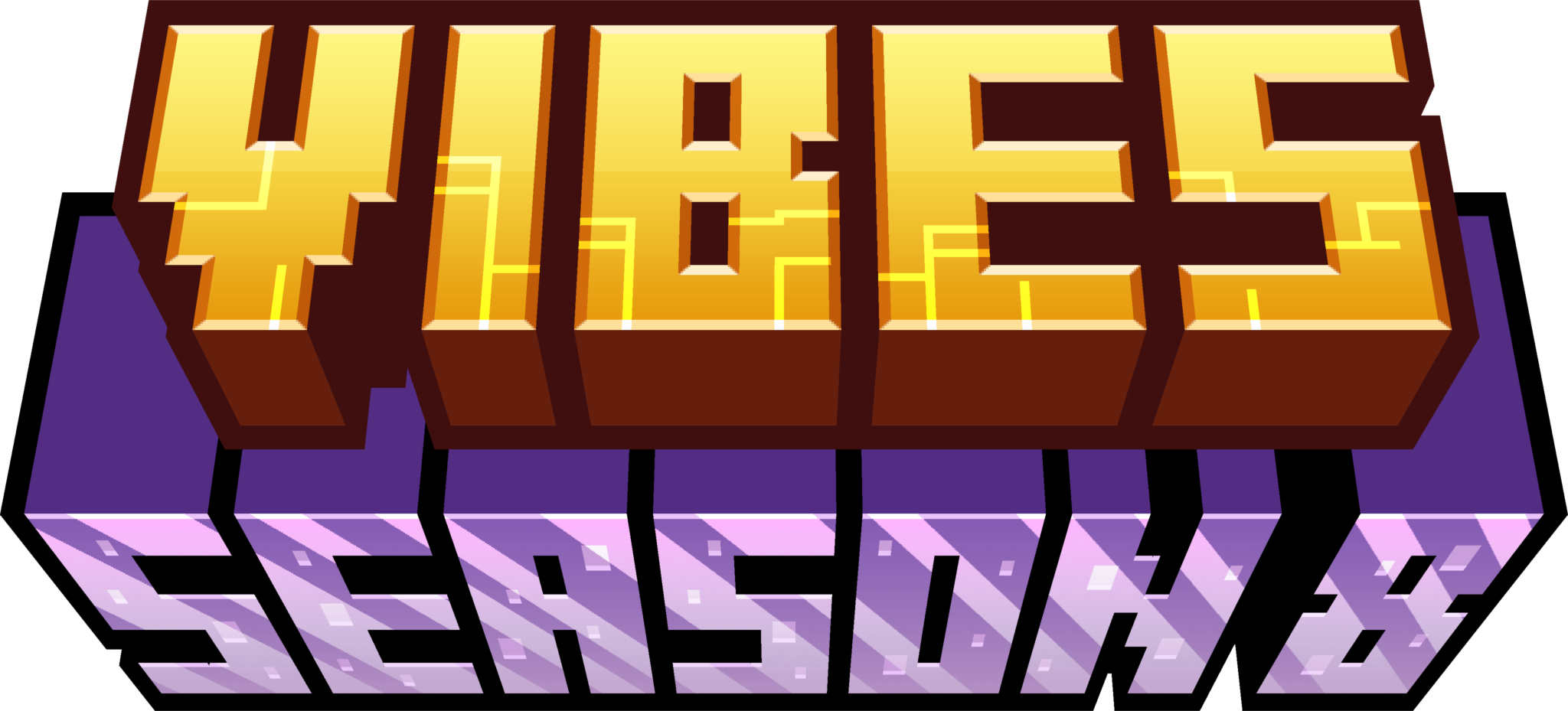
A custom created vanilla+ experience.
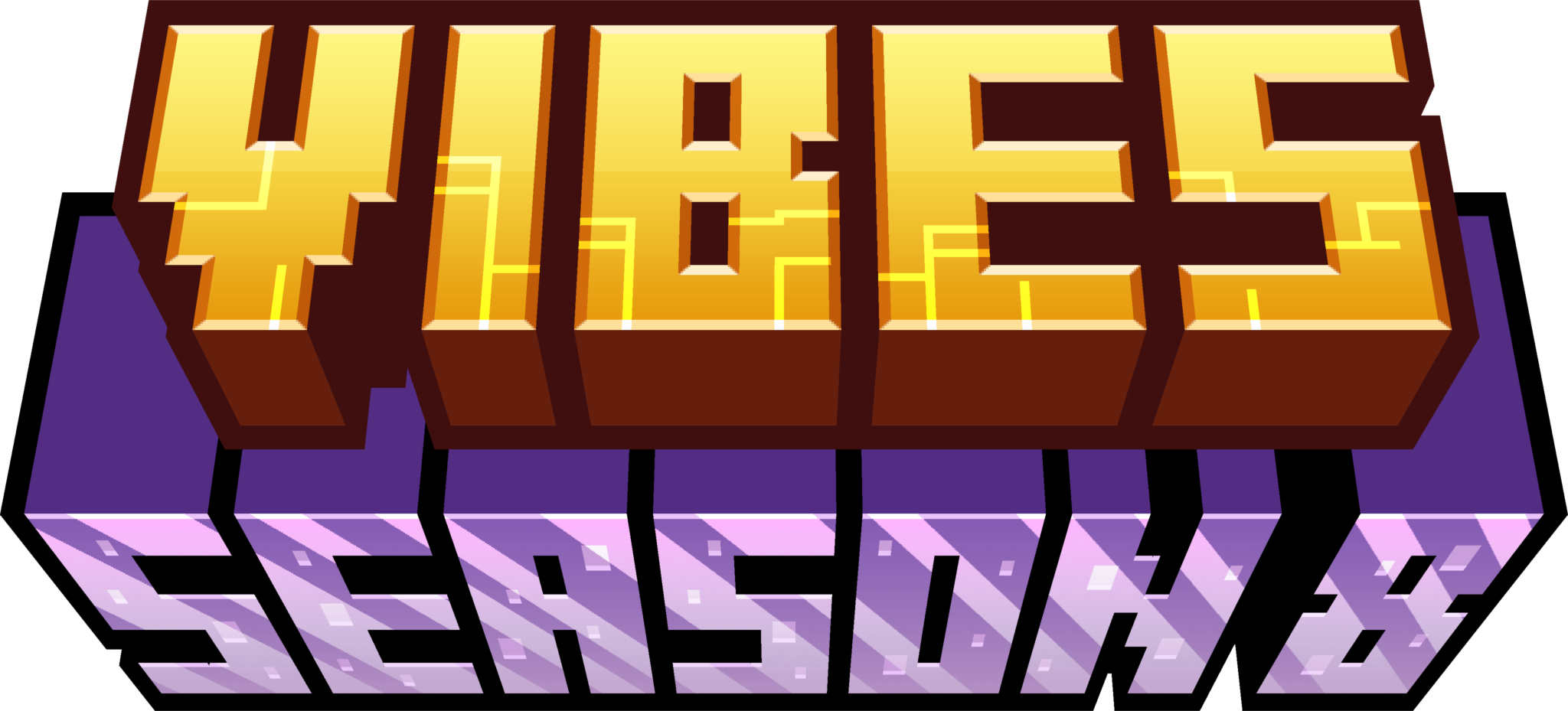
A custom created vanilla+ experience.
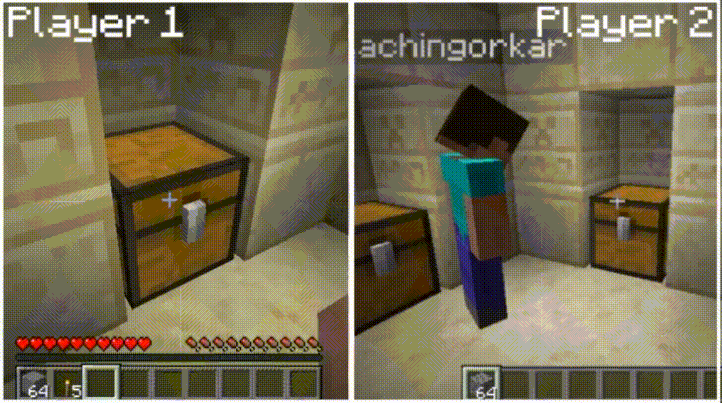


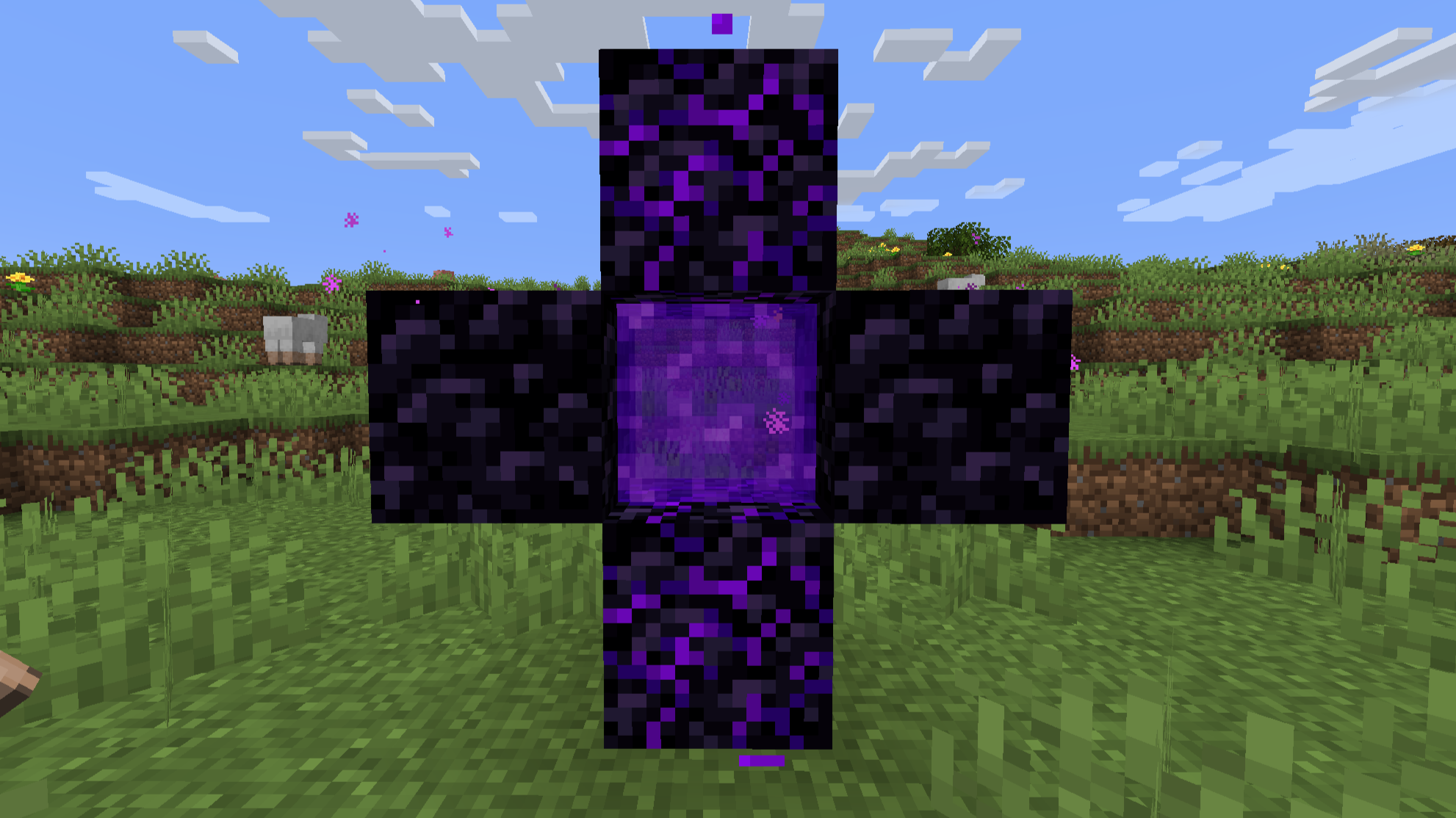





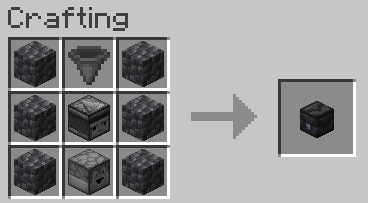
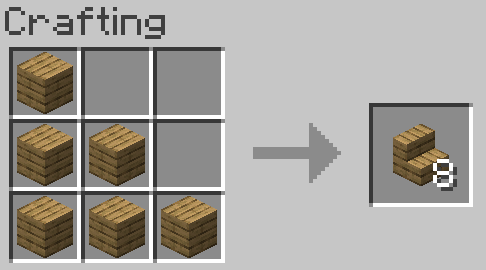
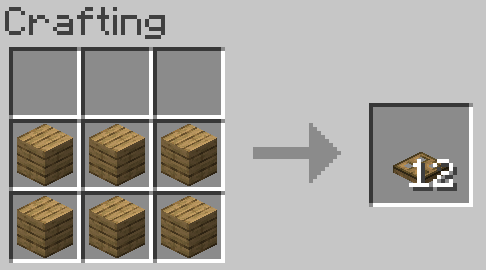
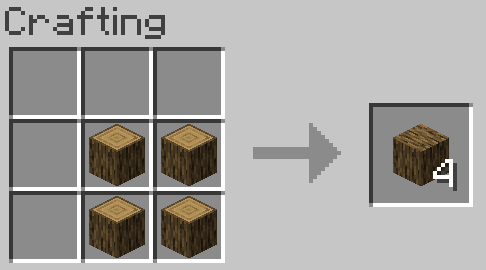
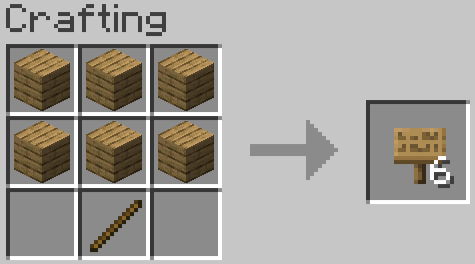
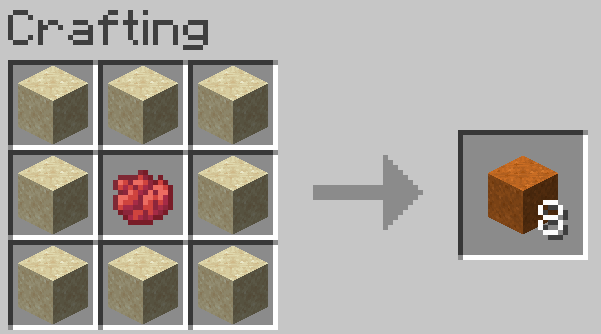
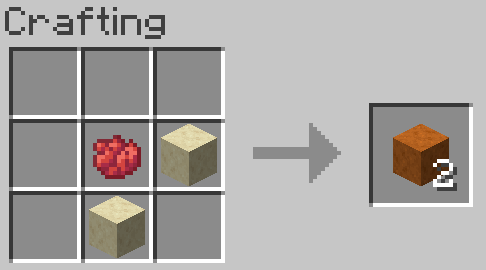
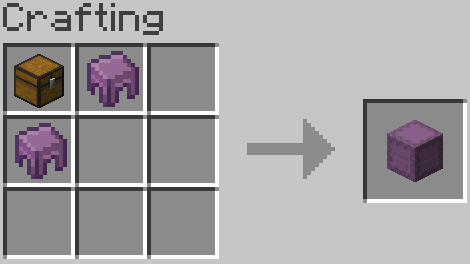
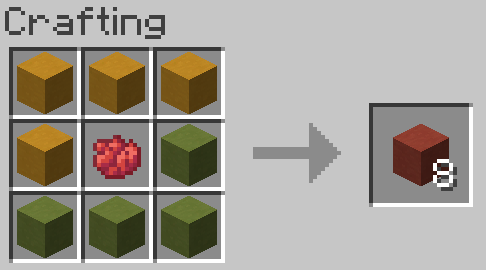
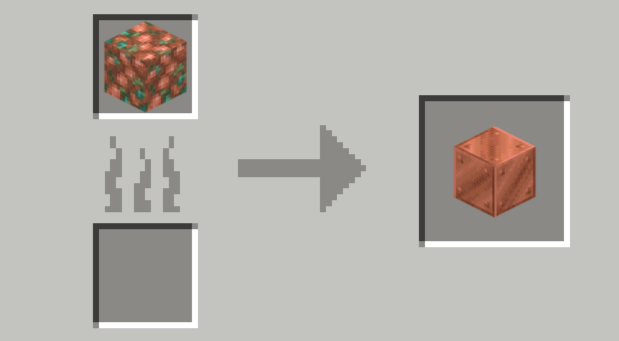
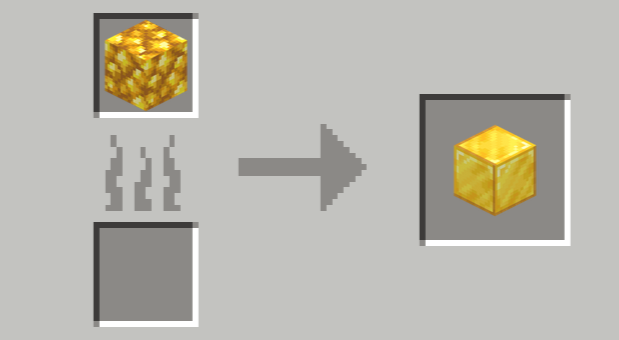
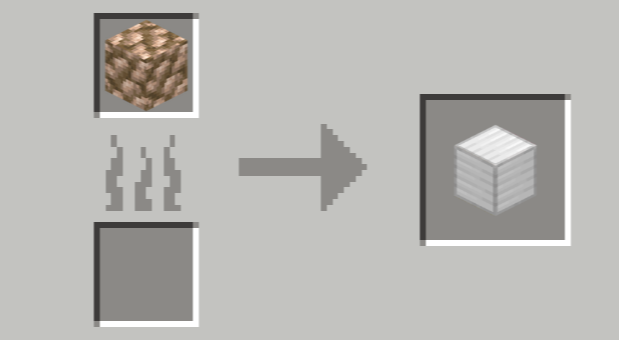
| Command | Usage |
|---|---|
| /help | See a gui with information about all command. You can also click and execute the commands here. |
| /rank | See your current ranks and the requirements for a rankup. (Please check often there is no auto rankup) |
| /togglehud | Toggle coordinates in the bottom of your screen. |
| /sit | Sit where ever you want using this command. |
| /sit toggle | Enable or disable your ability to sit (hit shift to exit). |
| /sit playertoggle | Toggles your ability to sit on another player and another player to you. |
| /crawl | Crawl anywhere you want (hit shift to exit). |
| /crawl toggle | Toggles ability to crawl anywhere you want (vanilla way to crawl still works in disabled). |
| /reward | Every day you login you can claim rewards. |
| /playtime | Check your current time played. |
| /playtime top | Show the top 10 player with the highest playtime. |
| /sharecoords | Shares your coordinates in the minecraft chat. No hassle to write your own coords again. |